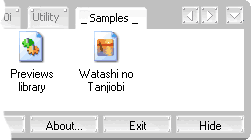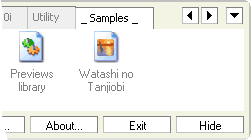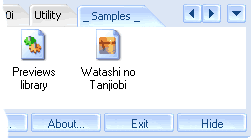|
FSL Launcher - Standard version (Supporters version here) |
|
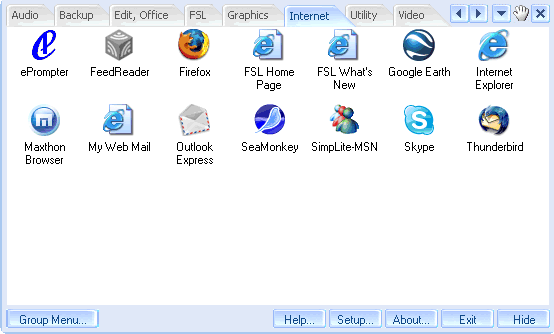
The main view. |
| Info: |
Tired for dozen of icons on your desktop? Try this simple but powerful and intuitive launcher to organize your shortcuts. Some features:  Shortcuts management for applications, documents, url links, folders path and more... Shortcuts management for applications, documents, url links, folders path and more... Categories organization (multi-tab launcher) with fast selection menu: Categories organization (multi-tab launcher) with fast selection menu: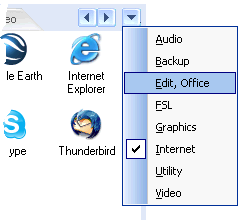  *NEW* Multi-Desktop and Dual-Monitor support! *NEW* Multi-Desktop and Dual-Monitor support! Backup and Restore for groups, shortcuts and program settings (to/from Zip file). Backup and Restore for groups, shortcuts and program settings (to/from Zip file). MS-DOS files compatibility (.COM files, etc..). MS-DOS files compatibility (.COM files, etc..). Multi Users shortcuts management: separated shortcuts database for each Windows user (like: Father, Mother and Son Multi Users shortcuts management: separated shortcuts database for each Windows user (like: Father, Mother and Son  Drag & Drop support (copy or move from-to desktop or Windows folders). Drag & Drop support (copy or move from-to desktop or Windows folders). Auto-hide function with customizable show and hide timings: Auto-hide function with customizable show and hide timings: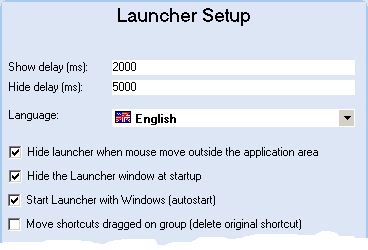  Right click on shortcuts: activate the Explorer contextual popup menu. Right click on shortcuts: activate the Explorer contextual popup menu. Stay on top (always on top) selectable option. Stay on top (always on top) selectable option. Capability to Copy or Move shortcuts trough categories; Capability to Copy or Move shortcuts trough categories;select one or more shortcuts then copy or move using: - keyboard: CTRL-X (cut), CTRL-C (copy) and CTRL-V (paste) - Group Menu button - Contextual PopUp menu.  Drag and Drop support between groups; to copy or move (if shift key is pressed) shortcuts from group to group Drag and Drop support between groups; to copy or move (if shift key is pressed) shortcuts from group to group(Windows™ XP, 2003, MCE and Vista™ only).  Graphical Skins Management. Graphical Skins Management.If you have made a your own skin... send it to FSL! We have opened a "Skin Design Contest"... the winner may be you!
 Single click launch option. Single click launch option. Disable auto hide on launch option. Disable auto hide on launch option. Button mode; compact icons view without shortcuts name with button frame and spacing options: Button mode; compact icons view without shortcuts name with button frame and spacing options: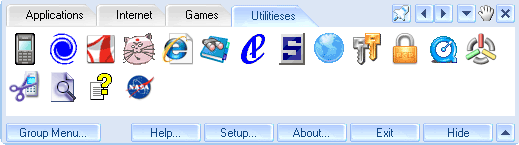  Program icon options: Show On Taskbar, Show in the System Tray and Don't Show. Program icon options: Show On Taskbar, Show in the System Tray and Don't Show. *NEW* Customizable Tray Icon Color. Selectable from: default blue, red, white and black. *NEW* Customizable Tray Icon Color. Selectable from: default blue, red, white and black. Tray Icon Menu. Tray Icon Menu. Show shortcuts info tip box: name only or detailed (name, type, size, date and other hints). Show shortcuts info tip box: name only or detailed (name, type, size, date and other hints). Auto select group when mouse move over group tab option. Auto select group when mouse move over group tab option. Hideable button bar, in order to reduce the launcher size: Hideable button bar, in order to reduce the launcher size: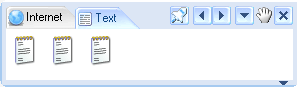  Support for MSI shortcuts (like MS Office™ shortcuts). Support for MSI shortcuts (like MS Office™ shortcuts). *NEW* Capability to create Shortcuts from scratch. *NEW* Capability to create Shortcuts from scratch. Capability to disable warning, confirmation an error dialogs: Capability to disable warning, confirmation an error dialogs: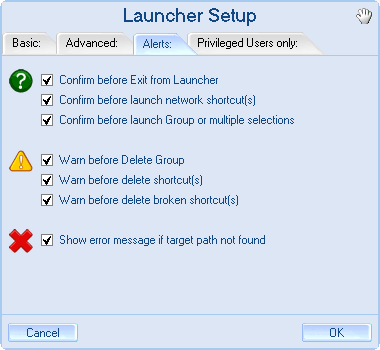  Support for screen with Large Icons. Support for screen with Large Icons. Windows Vista™ ready. Windows Vista™ ready. Support for Windows Vista™ 120 DPI screen mode. Support for Windows Vista™ 120 DPI screen mode. Automatic (and manual) check for program updates. Automatic (and manual) check for program updates. Character Set management to support translation into non-latin languages (i.e. Russian, Chinese, etc..). Character Set management to support translation into non-latin languages (i.e. Russian, Chinese, etc..). Free support forum for bugs report or requests. Free support forum for bugs report or requests. |
||||
| Reviews: |
Read a review from: Softpedia Review Page Read a review from: Maximilian X Blog *new* |
||||
| Languages: |
|
||||
| Status: |
|
||||
| Download: |
|
||||
|
Note: If you think that our work is useful for you and want to support his future development, free donate how much you want through PayPal and become a Supporter. |
|